DOWNLOAD FREE (PPT, PDFS, JPGS) IN HD QUALITY – FAST, EASY, UNLIMITED, .ZIP INCLUDED AND ALWAYS FREE
Select the SlideShare you want to download and simply copy its link.
Paste the copied link in the downloader box and hit the download button below.
Once processed, your SlideShare is ready to download in PDF, PPT, ZIP, and IMAGE formats.
SlideDownload.com is your reliable tool for downloading SlideShare files quickly. Just follow these steps to save SlideShare presentations as ZIP, PDF, and Image files.
— Open SlideShare in your browser.
Select the presentation you wish to download on your phone or PC.
— Then, go to the URL bar and copy the full link.
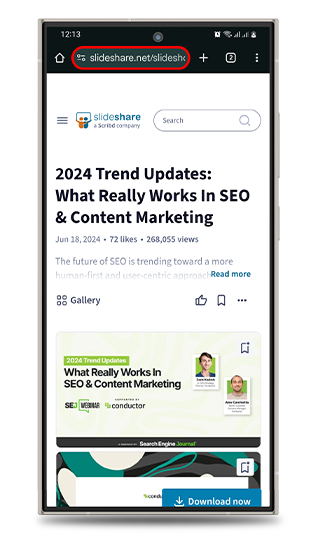

— Return to SlideDownload.com.
— Paste the SlideShare URL into the downloader box.
— Choose your preferred output format by selecting the option in the top right corner.
— Hit the download button to begin the download process.
— Once processing is complete, your SlideShare is ready to download.
— Check the box in the top left corner, then click the Download button at the top right.
— All SlideShares will download to your device.
— Click the Download button below the preview of the SlideShare you wish to download.
— Your selected SlideShare will be saved to your device.
— Select SlideShares by clicking on their preview images.
— After selecting, click the download button in the top right corner.
— Your chosen SlideShares will download to your phone or PC.
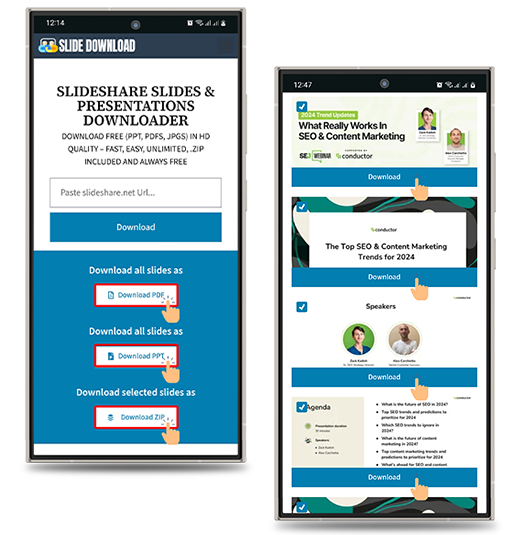
Our SlideShare downloader tools offer a seamless experience for users looking to save presentations and images effortlessly. Here are a few compelling reasons to choose us:
Free and Unlimited Downloads: Enjoy the freedom of downloading as many SlideShare presentations and images as you want, without any hidden fees or restrictions.
High-Quality Formats: We provide downloads in multiple high-quality formats, including PDF, PPT, ZIP, and image files, ensuring you get the best possible version of each presentation.
User-Friendly Interface: Our intuitive design makes the downloading process simple and quick. You don’t need any technical skills to navigate our platform.
No Registration Required: Skip the hassle of sign-ups and logins. Just paste the URL and start downloading right away.
Fast Processing: Experience speedy downloads with our efficient tools, allowing you to access your desired content without delay.
Accessibility Anywhere: Whether you’re using a phone or a PC, our tools are accessible from any device, making it easy to download presentations on the go.
Secure and Reliable: We prioritize your privacy and data security, ensuring a safe downloading experience every time.
Using our SlideShare downloader tools not only saves time but also enriches your knowledge with easy access to valuable presentations. Start downloading today and enhance your learning experience!
SlideShare is a platform for sharing professional presentations, documents, and infographics. Users can upload, view, and download content.
To download a SlideShare, simply copy the URL of the presentation, paste it into our downloader tool, and select your preferred format.
You can download SlideShare presentations in various formats, including PDF, PPT, ZIP, and image files.
Yes, you can select multiple presentations and download them all at once in a ZIP file.
The download process is usually very quick and depends on the size of the presentation and your internet speed.
Yes, our downloader provides high-quality downloads for all SlideShare presentations.
Yes, you can download images from SlideShare presentations individually or as part of the entire presentation.
If your download fails, check the URL for accuracy and try again. Ensure your internet connection is stable.
There are no limits! You can download as many presentations as you like for free.
You can use any device, including smartphones, tablets, and computers, to access and use our downloader.
Download SlideShare presentations instantly with SlideDownload.com – your go-to tool for free, high-quality PPT, PDF, ZIP, and image files. No limits, no sign-ups, just fast and easy downloads anytime!
© 2025 All rights reserved.