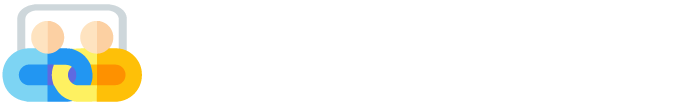In today’s digital learning and presentation era, PowerPoint presentations (PPTs) and PDF slides have become an essential resource for students, teachers, researchers, and professionals. Many users turn to SlideShare to view and share educational and business content. However, downloading PPT files directly from SlideShare can be tricky, especially when you’re asked to log in or upgrade to a premium account.
But what if we told you that you can download SlideShare PPT online for free — no login, no payment, and no hassle? That’s where SlideDownload comes in — your ultimate solution to access, save, and organize SlideShare content in just a few clicks.
This complete guide will walk you through:
How to download SlideShare PPT files for free
Downloading without logging in
Saving slides in various formats (PPT, PDF, JPG)
Organizing your presentations
Why SlideDownload is the best tool for the job
Let’s dive in!
What Is SlideShare?
Before we get into downloading content, let’s understand what SlideShare is.
SlideShare is a platform where users can upload and share presentations, infographics, documents, and more. Whether you’re searching for a marketing case study, engineering lecture slides, or a step-by-step tutorial on graphic design, SlideShare is a goldmine of knowledge.
But there’s a catch — most of the content on SlideShare can only be viewed online. To download, the site often asks for:
A SlideShare login or a LinkedIn account
Premium membership
Author’s permission
This makes it difficult for those who simply want to save a PPT for offline study or personal use.
So what’s the alternative? SlideDownload.
SlideDownload – The Best Free Slide Downloader
SlideDownload is a free online tool that lets you download SlideShare content easily and efficiently. With no registration required, you can download files in high-quality formats like:
PPT (PowerPoint)
PDF
JPG (Image slides)
ZIP (for bulk download)
Top Features of SlideDownload:
Free forever – no hidden costs.
No login required – no email or signup.
Multiple formats – download PPT, PDF, JPG.
Fast and secure – your files are ready within seconds.
Unlimited downloads – download as much as you want.
So whether you’re a student collecting study material or a presenter looking for inspiration, SlideDownload has got your back.
SlideShare PPT Download Without Login
Most SlideShare users face one big roadblock: You can’t download content unless you log in or upgrade.
This creates frustration, especially when:
You need the file quickly for a presentation or assignment
You don’t want to create a LinkedIn account
You are using a public/shared device
With SlideDownload, you can download SlideShare PPT without logging in 3 simple steps:
How to Download Without Login:
Copy the SlideShare URL
Visit SlideShare, search for your desired presentation, and copy its link.Paste the link on SlideDownload
Go to SlideDownload and paste the URL into the download bar.Click download & choose format
Within seconds, your file will be ready in PPT, PDF, or JPG format. Just click and save it.
That’s it — no login, no sign-up, no verification needed.
SlideShare Downloader – Download Free (PPT/PDF) Slides
If you’ve ever struggled with saving a presentation for offline use, you’ll appreciate how SlideDownload works. It functions as a SlideShare downloader that makes it easy to save entire presentations in your preferred format.
Supported Formats:
PPT (.ppt or .pptx) – For editing in PowerPoint
PDF – Great for printing or reading
JPG – Images of each slide
ZIP – Contains all the formats, ready for offline use
Benefits of Using SlideDownload:
No watermark or compression – Full HD slides
ZIP download – Get everything in a single click
Fast and responsive – No waiting or slow loading
Whether you’re preparing for a class, an office pitch, or downloading to build your knowledge, SlideDownload ensures you get the full presentation in seconds.
Slide Downloader – Download & Organize Your Presentations
SlideDownload isn’t just a tool to download — it’s also great for organizing your downloaded content.
Once you save your files, you can:
Rename them based on topics
Store them in folders (e.g., Education, Design, Business)
Convert JPGs to PDFs for printing
Edit PPTs and repurpose them for your presentation
Use Case Examples:
Students can download lecture slides, summarize topics, and print handouts.
Professionals can reuse slide templates for client meetings.
Educators can create custom lesson plans by combining multiple PPTs.
Researchers can store studies and results in a visual format.
And since SlideDownload allows ZIP files, you can batch multiple presentations and keep them organized.
Why SlideDownload Is Better Than Others
Let’s be honest — there are plenty of online tools out there that claim to offer SlideShare downloads. But very few live up to expectations.
Here’s how SlideDownload stands out:
| Feature | SlideDownload | Others |
|---|---|---|
| No Login Required | ✅ | ❌ (usually required) |
| Supports PPT, PDF & JPG | ✅ | ❌ or limited |
| Always Free | ✅ | ❌ (some charge) |
| Fast & Easy to Use | ✅ | ❌ (slow or complex) |
| ZIP Format Included | ✅ | ❌ |
| HD Quality Slides | ✅ | ❌ (blurry or low-res) |
| Unlimited Downloads | ✅ | ❌ |
No registration, no pop-ups, no spam — just clean, simple downloading.
Step-by-Step Guide: How to Use SlideDownload
Let’s walk through the process again with more details:
Step 1: Find a SlideShare Presentation
Visit SlideShare and pick the slide you want. Copy its URL from the address bar.
Example:
https://www.slideshare.net/sample-presentation-link
Step 2: Paste on the SlideDownload
Go to SlideDownload and paste the link into the input box. Click the “Download” button.
Step 3: Select Format
Choose between:
PPT
PDF
JPG
ZIP
Step 4: Download & Save
Your download will begin immediately. Save it to your device and start using it!
It’s that simple.
Safety and Privacy with SlideDownload
SlideDownload doesn’t ask for personal info, doesn’t track downloads, and doesn’t store any files longer than necessary. It’s built for speed, privacy, and user freedom.
✅ No cookies required
✅ No registration forms
✅ No ads in downloaded files
✅ No file size limits
This makes it perfect for both casual users and professionals.
Who Can Benefit from SlideDownload?
SlideDownload is ideal for:
Students – for exams, study notes, and subject-wise learning.
Teachers – for creating and distributing educational material.
Marketers, use successful presentation formats.
Designers – for studying templates and creative inspiration.
Business teams – for preparing reports, training modules, and pitches.
Whether it’s academic, technical, or creative content, if it’s on SlideShare, SlideDownload can help you save it.
Final Words: Download, Learn, Present
SlideDownload is more than just a downloader — it’s a learning companion, a presentation organizer, and a creative helper. Whether you’re collecting inspiration, preparing reports, or revising before exams, it gives you the freedom to download what you need, when you need it, for free.
So next time you’re on SlideShare and find a presentation you love, don’t waste time trying to log in or subscribe. Just copy the link, head over to SlideDownload, and download SlideShare PPT online free — quickly, easily, and forever.