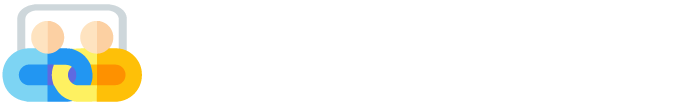In the modern world of digital learning and professional presentations, SlideShare has become a valuable platform. Millions of students, teachers, professionals, and entrepreneurs use it every day to find useful slide decks, presentations, and informative documents. However, downloading these SlideShare presentations often requires a login, making it difficult for users who want fast and free access without creating an account.
Thankfully, SlideDownload solves this problem. It is a free online tool that lets users download SlideShare slides in various formats such as PPT, PDF, and JPG without needing to log in or sign up. The tool is fast, simple, and provides files in high-definition quality, even bundled in .ZIP files for quick access. Let’s explore how this tool works, why it’s so helpful, and how you can use it today.
What is SlideDownload?
SlideDownload is a free web tool that helps you download SlideShare presentations directly, without logging into SlideShare. Whether the content is available as a PowerPoint file, PDF, or just slide images, you can get them all in high quality with just one click.
This tool is designed to help learners, researchers, marketers, educators, and other content lovers access valuable information quickly and easily, without any limits or hidden fees.
Key Features of SlideDownload:
Free and Unlimited Downloads
No Registration Required
PPT, PDF, and JPG Downloads
Fast Download Speed
.ZIP File Bundles Included
100% Safe and Secure
Works on PC, Mobile, and Tablets
Why Do You Need a SlideShare Downloader?
SlideShare has a vast collection of presentations on every topic you can think of—education, technology, health, business, design, and more. But here’s the problem: many times, you can’t download these files unless you’re logged in or have a SlideShare account. Even then, some content can only be viewed, not downloaded.
Here are a few reasons you might need a downloader:
1. Access Without Login
Many people don’t want to create an account or remember passwords just to download one file. SlideDownload makes that unnecessary.
2. Offline Access
You may want to study, present, or share content offline, especially in classrooms or while traveling. Downloading helps.
3. Convert to Multiple Formats
Not everyone wants to read slides on the web. Some want PDFs, others want editable PowerPoints, and some need JPG images for reference.
4. Save Time
Instead of manually taking screenshots or copying text, SlideDownload gives you everything in one go.
How Does SlideDownload Work?
Using SlideDownload is simple and takes just a few seconds. Here’s how you can download any SlideShare presentation without logging in:
Step-by-Step Guide:
Go to SlideShare and copy the URL of the slide or presentation you want to download.
Open SlideDownload in your browser.
Paste the SlideShare URL into the download bar.
Click the “Download” button and wait for the process to finish.
Choose the format you want – PPT, PDF, or JPG.
Download the .ZIP file if multiple formats or slides are combined.
That’s it! You now have the file saved to your device without any account, email, or password.
Formats You Can Download
SlideDownload supports three main types of downloads. Each has its use, depending on your needs:
1. PPT (PowerPoint Format)
Great for editing the slides
Useful for presentations and customization
Openable in Microsoft PowerPoint, Google Slides, WPS, and other tools
2. PDF Format
Best for reading or printing
Keeps the slide layout intact
Compatible with all PDF readers and mobile apps
3. JPG Images
Download each slide as a high-quality image
Perfect for including slides in documents, reports, or sharing on social media
All formats are packed in a .ZIP file for easy storage and transfer.
Advantages of Using SlideDownload
There are many reasons why SlideDownload is the best option when you need SlideShare content. Let’s break them down:
✅ No Login or Signup
You don’t have to waste time creating an account. Just paste the link and download.
✅ 100% Free
No payment, no subscriptions. It’s completely free and always will be.
✅ High-Quality Files
The files you download are always in high resolution, whether they are PPTs, PDFs, or images.
✅ Unlimited Downloads
There’s no daily or monthly limit. Download as many SlideShare presentations as you want.
✅ Multi-Device Access
Whether you’re on a computer, mobile phone, or tablet – SlideDownload works smoothly on all devices.
Who Can Use SlideDownload?
SlideDownload is perfect for everyone who uses SlideShare. Some examples include:
🎓 Students:
Download lecture notes, assignments, and study material for offline use.
👩🏫 Teachers:
Save educational presentations and edit them as needed for your lessons.
💼 Professionals:
Use SlideShare slides for business meetings, presentations, and training.
👩🎨 Designers:
Get creative templates and design ideas for projects and visual storytelling.
📊 Marketers:
Download case studies, reports, and market research to use in campaigns.
Is SlideDownload Safe?
Yes. SlideDownload is completely safe and secure to use. It doesn’t ask for your personal information or store any login details. It does not install anything on your computer or show annoying ads.
All files are downloaded directly from SlideShare’s servers, ensuring you get authentic and virus-free content.
Comparison: SlideDownload vs. Other Downloaders
| Feature | SlideDownload | Other Tools |
|---|---|---|
| No Login Required | ✅ Yes | ❌ No |
| Unlimited Free Downloads | ✅ Yes | ❌ Limited |
| Multiple File Formats | ✅ Yes | ❌ Not Always |
| .ZIP File Included | ✅ Yes | ❌ Rarely Offered |
| HD Quality Slides | ✅ Yes | ❌ Lower Quality |
| Mobile Friendly | ✅ Yes | ✅ Yes |
| Fast Download Speed | ✅ Yes | ❌ Slower |
Tips for Downloading from SlideShare Effectively
Here are a few tips to get the best results:
✔ Choose Relevant Content:
Pick high-quality presentations with useful information.
✔ Use Keywords:
Search for SlideShare presentations using relevant keywords. For example, “digital marketing 2024” or “history of AI.”
✔ Download Early:
Sometimes, content may get removed or locked. It’s better to download immediately once you find something useful.
✔ Organize Your Files:
Store your downloads in clearly labeled folders so you can find them later.
Common Uses of SlideShare Slides
SlideShare is filled with valuable presentations. Here are some ideas on how people use the downloaded content:
Study guides and exam prep
Presentation design inspiration
Research and case studies
Corporate training materials
Event planning and slides
Personal development and productivity tips
Troubleshooting: What If It Doesn’t Work?
Sometimes, downloads may fail or a link may not work. Here are a few tips:
Check the SlideShare URL – Make sure the link is correct and public.
Try a Different Format – If PDF doesn’t work, try JPG or PPT.
Clear Cache or Use Incognito Mode – Sometimes browser extensions block downloads.
Disable Ad Blockers – Some tools may need basic scripts to run properly.
Contact Support – If SlideDownload has a contact form, use it for help.
SlideDownload: Your Go-To Slide Downloader
Whether you’re a student studying for exams or a professional preparing a pitch, having access to quality content without limitations can make a huge difference. SlideDownload empowers you with this access—no login, no hassle, and no cost.
It is designed to be simple for beginners, effective for professionals, and reliable for everyone. You never need to waste time registering or worry about limited access again.
Just find your presentation on SlideShare, copy the link, and paste it into SlideDownload. Done!
Final Thoughts
SlideDownload makes downloading SlideShare presentations easy, fast, and completely free. You no longer need to deal with logins, blocked downloads, or low-quality screenshots. Whether you need a slide for learning, a presentation for work, or just want to save good content, SlideDownload is the perfect tool for the job.
Remember, knowledge is power—and SlideDownload makes it easier to access and save knowledge anytime, anywhere.