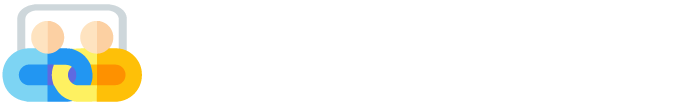In today’s fast-paced digital world, access to knowledge and learning resources is essential for personal, academic, and professional development. One of the most popular platforms for sharing knowledge through presentations is SlideShare. Millions of users upload slides covering a wide range of topics—from business and education to health and technology. But what if you want to download these SlideShare presentations for offline viewing, classroom use, or future reference?
SlideDownload, downloading SlideShare presentations is easier than ever, and the best part is, you don’t even need to log in or create an account. Whether you are a student, teacher, content creator, or business professional, downloading presentations can offer many valuable benefits.
This guide will explore the benefits of downloading SlideShare presentations, discuss how to download SlideShare PPTs without a login, and explain why presentation software is highly effective in classroom settings. Let’s get started!
What is SlideShare?
SlideShare is a widely used platform owned by Scribd, where people share and discover presentations, infographics, documents, and videos. Originally launched in 2006, it quickly became a go-to resource for professionals, educators, and students. Whether you’re preparing for a presentation, learning about a new subject, or conducting research, SlideShare offers a massive library of visual content.
What is SlideDownload?
SlideDownload is a free online tool that allows users to download SlideShare presentations instantly without the need for any registration or login. Instead of viewing slides online only, users can download them in formats like PDF or PPT and use them offline. This is especially helpful when you want to save time, study on the go, or prepare learning materials efficiently.
To discover it, simply visit SlideDownload and start downloading for free.
Benefits of Downloading SlideShare Presentations
1. Offline Access Anytime, Anywhere
One of the biggest advantages of downloading presentations is that you can access them offline. Whether you’re traveling, in a classroom without internet, or saving data, having the file available on your device ensures you’re never without the information you need.
2. Better Learning and Study Materials
Students and educators often need study materials for revision, teaching, and learning. Downloaded SlideShare slides make it easier to review topics multiple times, add notes, and even include the content in their own study guides or class presentations.
3. No Internet Dependency
Imagine you’re preparing for a seminar and the internet suddenly stops working. If you’ve already downloaded the presentation, you’re safe. This makes SlideDownload especially useful for users in areas with limited or unstable internet access.
4. Customizable for Your Use
Once you’ve downloaded a presentation in PPT format, you can edit or modify it according to your needs. Add your logo, change colors, include new slides, or rearrange the content, making it perfect for personal or professional use.
5. Improved Focus and Learning Efficiency
Viewing a presentation offline removes distractions from ads, pop-ups, and notifications that you might encounter on websites. It helps learners stay focused and absorb the information more effectively.
6. No Login or Account Creation Required
Unlike SlideShare, which often requires users to sign in to download content, SlideDownload lets you download without any registration. This is convenient for users who value privacy and don’t want to deal with unnecessary steps.
7. Save Time and Effort
SlideDownload streamlines the process of downloading presentations. No need to copy URLs into complicated software or wait for emails to verify your account. Just paste the SlideShare link and download immediately.
8. Great for Teachers and Classrooms
Teachers can prepare lessons more effectively by downloading SlideShare slides and adapting them to their curriculum. It saves hours of presentation creation time and ensures the content is both informative and visually appealing.
9. Build Personal Reference Libraries
Professionals can create a folder of useful presentations related to their industry. These can be used as a reference, shared with colleagues, or studied for future projects or reports.
10. Supports Knowledge Sharing
When people download and share quality presentations, they help spread knowledge. Whether it’s a lecture slide or a business report, sharing downloaded content expands learning beyond the classroom or workplace.
SlideShare PPT Download Without Login
Many users find it frustrating that SlideShare often requires a login or even a LinkedIn account to download presentations. This can be a barrier, especially for those who just want quick access without signing up for another platform.
With SlideDownload, this process becomes incredibly simple:
How to Download SlideShare Presentations Without Login:
Go to SlideShare.net and find the presentation you want.
Copy the URL of that SlideShare presentation.
Visit SlideDownload.
Paste the link into the download box.
Click the Download button.
Your file will be ready to download in PPT or PDF format.
No accounts, no sign-ups, no ads—just quick access to what you need.
What Are the Benefits of Presentation Software in the Classroom?
Presentation software like PowerPoint, Google Slides, and SlideShare has transformed modern education. Whether in physical classrooms or online learning environments, these tools play a major role in engaging students and enhancing knowledge retention.
1. Visual Learning
Many students are visual learners. Slides with images, infographics, and charts help them understand concepts better than text-heavy books. Presentation tools make abstract topics easier to grasp.
2. Interactive Lessons
Teachers can include quizzes, animations, videos, and links in their presentations. This keeps students interested and makes learning more dynamic.
3. Time-Saving
Instead of writing everything on a board, teachers can use ready-made or downloaded presentations to deliver lessons more efficiently. This saves valuable class time and allows for more discussions and activities.
4. Organized and Structured Information
Slides help in presenting content in a logical, step-by-step manner. It helps students take better notes and understand the flow of the lesson.
5. Flexibility in Teaching
Presentations can be used in both online and offline classrooms. Whether you’re using a projector or teaching via Zoom, presentation tools adapt to your needs.
6. Encourages Student Participation
Teachers can assign students to create their slides for projects. This boosts creativity, collaboration, and public speaking skills.
7. Supports Diverse Learning Styles
Some students prefer visuals, others like bullet points, while some learn through audio. Presentations can include a mix of all formats to cater to every student.
8. Easy Revisions
Unlike handwritten notes, slides are easier to review and revise. Students can download class presentations for exam prep, project help, or additional practice.
Final Thoughts
Downloading SlideShare presentations offers multiple advantages. Whether you’re looking to study, teach, present, or improve your knowledge, having access to downloadable content is a powerful tool. With SlideDownload, you can enjoy all these benefits without the hassle of signing up or paying any fees.
It supports offline learning, saves time, enhances productivity, and encourages knowledge sharing. For students, educators, and professionals alike, tools like SlideDownload simplify the way we interact with information.
So the next time you find a great presentation on SlideShare, don’t just scroll past—download it, use it, and make the most of it. With SlideDownload, everything you need is just a click away.
Summary of Key Takeaways
SlideDownload enables free SlideShare downloads without login or registration.
Downloading presentations supports offline learning, productivity, and easy sharing.
Great for students, teachers, and professionals who want quality resources fast.
Presentation software in classrooms improves learning through visuals, interactivity, and efficiency.
Tools like SlideDownload help build a personal or academic library of useful materials.