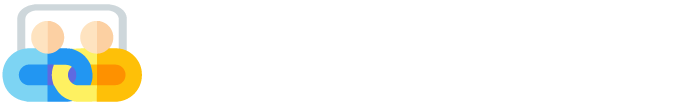In today’s fast-paced digital world, presentations have become an essential method of communication. From students preparing class projects to professionals delivering corporate reports, slides offer a visual and organized way to share information. Many people turn to online platforms like SlideShare to access ready-made presentations on every topic imaginable — from business and marketing to science, education, and more.
However, users often face a common challenge: how to download these presentations for offline access or personal use. SlideShare does not always allow direct downloads, especially when uploaders disable the download option. This is where a Slide Downloader becomes invaluable.
With tools like SlideDownload, users can download SlideShare presentations in multiple formats — PDF, PPT, or ZIP — with ease and without any registration. Whether you’re a student, teacher, researcher, or working professional, downloading and organizing slides can significantly improve productivity, learning, and content access.
What is a Slide Downloader?
A Slide Downloader is an online tool that allows users to download slide presentations, especially from websites like SlideShare, for offline use. It bypasses restrictions that prevent direct downloads and gives users access to the slides in various formats.
Think of it as a bridge between you and the content you want to keep. A good slide downloader helps you capture the knowledge, visuals, and structure of a presentation and save it permanently to your device. Once downloaded, you can view the slides anytime, anywhere, even without an internet connection.
Why Are Slide Downloaders Useful?
Many SlideShare presentations are only available for viewing online. This means if you’re in a place with poor or no internet, or if the presentation gets removed by the uploader, you lose access to the valuable content. Here’s why slide downloaders are important:
1. Permanent Access to Information
By downloading slides, you ensure you always have access to the data, ideas, and designs presented. You don’t need to rely on the original uploader or the platform’s availability.
2. Offline Viewing
Once you download a presentation, you can view it anytime, even without internet access. This is useful for students studying on the go or business professionals traveling.
3. Easy Editing and Customization
Downloading presentations in PPT format allows users to make changes, add notes, update data, or reuse parts of the content for their own projects.
4. Organization and Categorization
Downloaded slides can be sorted into folders by topic, subject, or client, making them easier to find and reference later.
5. Efficient Research and Learning
Many people use presentations for self-study or to gather information quickly. A downloader helps build a personal collection of learning material without needing to revisit websites repeatedly.
How to Download Presentations from SlideShare
SlideShare is a widely used platform that hosts millions of professional presentations. However, downloading directly from SlideShare isn’t always an option, especially if the content is protected. Here’s where SlideDownload offers a simple and effective solution.
Let’s go through the step-by-step process of how to download a presentation from SlideShare using SlideDownload:
Step 1: Go to SlideShare
Start by visiting the SlideShare website and browsing through presentations. You can search by keywords, category, or trending topics.
Step 2: Select the Presentation
Click on the presentation that you want to download. Make sure it’s the one with the content you’re looking for.
Step 3: Copy the URL
Once the presentation opens, go to the address bar in your browser and copy the URL.
Step 4: Visit SlideDownload
Now open your browser and head over to SlideDownload — a trusted platform that lets you download presentations for free.
Step 5: Paste the Link
Paste the copied SlideShare link into the provided field on SlideDownload’s homepage.
Step 6: Choose Format
SlideDownload gives you format options: PDF (non-editable), PPT (editable), or ZIP (compressed version of the presentation content).
Step 7: Click Download
After selecting your format, hit the download button. The file will be prepared and saved to your device within seconds.
Download Options Available
One of the most powerful features of SlideDownload is the ability to select how you want to save the file. Let’s look at what each format offers:
1. PDF Format
This is perfect for reading and sharing. The presentation layout is preserved, including fonts, images, and colors. It’s great for those who just want to view the content without editing.
2. PPT Format
Downloading in PPT (PowerPoint) format allows full access to edit the slides. You can make changes, update content, or even use parts of it in your presentation. This format is ideal for students, professionals, and educators.
3. ZIP Format
ZIP format compresses all files related to the presentation — images, documents, texts — into a single package. This is helpful for advanced users who want to extract specific content for reuse or analysis.
SlideShare Downloader – Directly Download Slides PDF/PPT/ZIP
A SlideShare Downloader is a specialized tool designed to download SlideShare content easily and quickly. SlideDownload is one such tool that stands out due to its speed, simplicity, and efficiency.
Unlike browser extensions or software that might require installation, SlideDownload is entirely web-based and requires no sign-up or login. This makes it accessible and safe to use for anyone with an internet connection.
Whether you’re downloading for study, professional use, or research, SlideDownload supports direct downloads in your chosen format with just one click.
What Makes SlideDownload Special?
With many download tools available online, SlideDownload remains a favorite for several reasons:
✅ No Registration Required
You don’t need to create an account. Just paste the SlideShare link and start downloading.
✅ Completely Free
SlideDownload doesn’t charge for downloads. All features are accessible without payment.
✅ Instant Downloads
No waiting time, no slow loading. Your file is ready within seconds.
✅ Clean and Safe Interface
The site is clean, user-friendly, and free from distracting ads or malware.
✅ Cross-Device Compatibility
Works on desktops, laptops, tablets, and smartphones.
✅ Supports Multiple Formats
Download your slides in PDF, PPT, or ZIP formats depending on your needs.
Who Can Use SlideDownload?
SlideDownload is designed to help a wide range of users across different industries and fields:
🧑🎓 Students
Students often turn to SlideShare for educational resources. With SlideDownload, they can build a personal library of study materials without needing to revisit websites each time.
👨🏫 Teachers and Educators
Teachers can use SlideDownload to collect and organize presentations for lessons. They can even edit them in PowerPoint to suit their classroom needs.
👨💼 Business Professionals
Professionals use SlideDownload to gather reference materials, competitive research, and presentation inspiration from SlideShare without losing time navigating complex platforms.
📝 Writers and Researchers
Content creators and researchers benefit from downloading multiple presentations to study industry trends, collect visual data, or enrich their own content.
Organizing Downloaded Slides for Maximum Efficiency
Once you’ve downloaded your presentations, the next step is keeping them organized. A cluttered download folder can be frustrating. Here are some tips to help:
📁 Create Topic Folders
Group slides based on subject or project. For example: “Marketing”, “Science Projects”, “Finance Reports”, etc.
🗂️ Rename Files Clearly
Use descriptive filenames like “DigitalMarketing_Trends_2025_SlideShare.pdf” to easily identify the content without opening it.
📌 Sort by Date
Sorting by download date helps track your research journey or project progress.
🏷️ Use Tags or Notes
Use note-taking apps or tag-based software to add quick descriptions or keywords to each presentation for faster searching.
When Should You Use PDF, PPT, or ZIP Format?
Choosing the right format depends on your purpose:
Use PDF if you just need to read, print, or reference the content without any changes.
Use PPT if you want to update or modify the content for personal use, presentation, or sharing.
Use ZIP if you need access to media files or plan to work with extracted images, texts, or other assets.
Each format has its own advantage, and SlideDownload offers the flexibility to choose what fits your needs best.
How SlideDownload Supports Seamless Learning and Productivity
The internet is full of information, but sometimes it’s hard to retain access to good content. SlideDownload bridges this gap by allowing users to collect high-quality SlideShare presentations and keep them permanently. Here’s how it supports different goals:
🎯 For Learning
Instead of bookmarking dozens of presentations, download them and build your offline library of useful topics.
📊 For Projects and Reports
Find relevant slides, modify them, and include data and visuals in your own reports or group presentations.
🧠 For Inspiration
If you’re a designer or presenter, SlideDownload helps you explore design styles, slide layouts, and storytelling techniques from other creators.
Final Thoughts
In a world where knowledge is power, having easy access to valuable information can make a big difference. Whether you’re preparing for an exam, designing a pitch, or planning a workshop, SlideShare presentations offer a wealth of content.
But with many restrictions and the lack of download options on the SlideShare platform, users are often left searching for a solution. That solution is SlideDownload — a free, no-login-required, user-friendly tool that allows you to download SlideShare slides in PDF, PPT, or ZIP formats.
SlideDownload ensures you always have access to the content you need, when you need it, and in the format you prefer. No more worrying about internet access, broken links, or unavailable presentations. Just copy, paste, and download.
Start building your presentation library today with SlideDownload and take control of how you learn, work, and present.