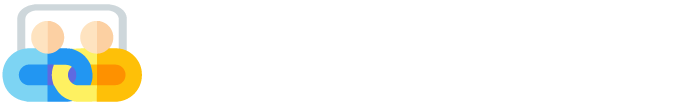Slides and presentations are used by students, teachers, and professionals every day. Whether you are preparing for a project, a lecture, or a business meeting, Slideshare has always been one of the best places to find useful presentations. But the problem many people face is how to download Slideshare files in the format they need.
That is where SlideDownload comes in. SlideDownload makes it super easy to download Slideshare presentations as PDF, PPT, or JPG files in just a few clicks. The best part? It is 100% free, fast, unlimited, and always in high quality. You can even download the slides as a .ZIP file for convenience.
What is a Slideshare Downloader?
A Slideshare downloader is an online tool that allows you to save Slideshare presentations directly to your device. Normally, Slideshare lets you view presentations online, but it doesn’t always allow free downloads. This can be a problem if you want to study offline or edit the slides for your work.
With a downloader like SlideDownload, you can:
Download PDF versions of presentations.
Get the PPT file so you can edit and customize it.
Save slides as JPG images for quick sharing.
Download everything in a .ZIP file for easy storage.
It is simple, fast, and does not require any registration.
Why Use SlideDownload?
There are many tools online that claim to download Slideshare presentations, but not all of them are reliable. Some may be slow, require sign-ups, or add watermarks. SlideDownload stands out because it is:
Free – You don’t need to pay anything.
Unlimited – Download as many files as you want.
Fast – Get your files in just a few seconds.
High-Quality – Download slides in HD resolution.
Multiple Formats – Save files as PDF, PPT, or JPG.
ZIP Option – Get everything compressed in one file.
Safe and Secure – No malware, no hidden charges.
No Registration Needed – Start downloading instantly.
Whether you are a student preparing for exams, a teacher creating lecture notes, or a professional making reports, SlideDownload is the perfect solution.
How to Download Slideshare Presentations (Step-by-Step)
Downloading slides with SlideDownload is very easy. Follow these simple steps:
Step 1: Copy the Slideshare Link
Go to Slideshare.net and find the presentation you want. Copy the link from your browser’s address bar.
Step 2: Open SlideDownload
Visit SlideDownload.com. You will see a simple box where you can paste the link.
Step 3: Paste the Link
Paste the copied Slideshare link into the box.
Step 4: Choose Your Format
Select the format you want – PDF, PPT, or JPG.
Step 5: Download
Click the download button. Your presentation will be ready in seconds. You can even choose to download the slides as a .ZIP file.
That’s it! You now have the presentation saved on your device.
Formats Available on SlideDownload
One of the best features of SlideDownload is that it allows you to download in different formats. Let’s look at each format in detail.
1. Download Slides as PDF
PDF is the most popular format.
It is easy to read and works on all devices.
Great for students who want to study offline.
Perfect for teachers who want to share lecture notes.
2. Download Slides as PPT
PPT is the original PowerPoint file format.
It allows you to edit slides, add notes, or customize designs.
Great for professionals who want to prepare reports or proposals.
3. Download Slides as JPG
JPG saves each slide as an image.
Easy to share on social media or messaging apps.
Perfect if you only need a few important slides.
4. Download Slides as ZIP
ZIP compresses the slides into one single file.
Easy to store and share.
Saves time when downloading large presentations.
Benefits of Using a Slideshare Downloader
Here are some reasons why downloading Slideshare presentations can be helpful:
Offline Access – No internet? No problem. Study anytime.
Editable Files – Edit PPT slides to suit your needs.
Better Learning – Highlight and take notes on PDFs.
Easy Sharing – Send slides to friends or colleagues.
High Quality – HD images and slides for clear reading.
Saves Time – No need to create slides from scratch.
Who Can Benefit from SlideDownload?
1. Students
Students can download study materials, research projects, and lecture notes. No need to rely only on online access.
2. Teachers
Teachers can collect presentations for class, prepare lecture slides, and share notes with students easily.
3. Professionals
Business professionals can save project reports, sales presentations, and training slides for offline use.
4. Researchers
Researchers can collect references, case studies, and published presentations in just a few clicks.
5. General Users
Anyone who loves learning can download slides to read later, share, or keep for reference.
Tips for Better Use of Downloaded Slides
Organize your files – Use folders for subjects, topics, or projects.
Convert when needed – Use the right format for the right purpose.
Give credit – If you are using someone’s presentation, always give proper credit.
Edit wisely – Make changes only where needed.
Backup files – Keep a backup of important slides.
Conclusion
Slideshare is one of the best platforms for learning and sharing knowledge, but downloading files directly is not always easy. That’s why SlideDownload is the best tool to quickly download slides as PDF, PPT, JPG, or ZIP – always free, fast, and in high quality.
Whether you are a student, teacher, researcher, or professional, SlideDownload saves your time and gives you the power to access content offline. No more limits – just download, learn, and share with ease.
If you want the fastest, easiest, and most reliable way to download Slideshare presentations, SlideDownload is your answer.