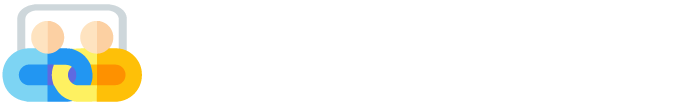In today’s digital age, SlideShare has become one of the most popular platforms for sharing and discovering presentations, infographics, and documents. Whether you’re a student, professional, or educator, SlideShare offers a wealth of knowledge in the form of slideshows and PDFs. However, downloading these files directly from SlideShare isn’t always straightforward. That’s where a SlideShare Downloader comes in handy.
In this comprehensive guide, we’ll explore everything you need to know about downloading SlideShare presentations in high quality. We’ll cover how to download SlideShare PPTs and PDFs for free, how to do it without logging in, and why SlideDownload is the best tool for the job.
What is SlideShare?
SlideShare is a platform owned by LinkedIn that allows users to upload, share, and view presentations, infographics, documents, and videos. It’s widely used by professionals, educators, and businesses to share knowledge and ideas. With millions of presentations available on topics ranging from technology to education, SlideShare is a treasure trove of information.
However, SlideShare doesn’t provide a direct option to download presentations unless the uploader allows it. This can be frustrating if you want to save a presentation for offline use or reference. That’s where a SlideShare Downloader like SlideDownload comes into play.
Why Use a SlideShare Downloader?
Access Offline Content: Downloading SlideShare presentations allows you to access them offline, making it easier to study or present without an internet connection.
Save Time: Instead of taking screenshots or manually copying content, a downloader lets you save the entire presentation in seconds.
High-Quality Downloads: Tools like SlideDownload ensure that you get HD-quality PPTs, PDFs, and JPGs without compromising on resolution.
No Login Required: Many SlideShare downloaders, including SlideDownload, allow you to download files without needing to create an account or log in.
Unlimited Downloads: Unlike some platforms that limit the number of downloads, SlideDownload offers unlimited downloads for free.
How to Download SlideShare Presentations for Free
Downloading SlideShare presentations is easier than you might think. Here’s a step-by-step guide to help you get started:
Step 1: Find the Presentation
Go to SlideShare.net and search for the presentation you want to download. Copy the URL of the presentation from the address bar.
Step 2: Visit SlideDownload
Open a new tab and visit SlideDownload.com. This is a free, user-friendly tool designed specifically for downloading SlideShare presentations.
Step 3: Paste the URL
On the SlideDownload homepage, you’ll see a text box. Paste the SlideShare presentation URL into this box.
Step 4: Choose Your Format
SlideDownload allows you to download presentations in multiple formats, including PPT, PDF, and JPG. Select the format you prefer.
Step 5: Download the File
Click the “Download” button, and the tool will process your request. Within seconds, your high-quality file will be ready for download.
Step 6: Save and Use
Once the download is complete, save the file to your device. You can now access it offline anytime, anywhere.
SlideShare Downloader Features
SlideDownload stands out as one of the best SlideShare downloaders available. Here are some of its key features:
Free to Use: SlideDownload is completely free, with no hidden charges or subscription fees.
High-Quality Downloads: Whether you choose PPT, PDF, or JPG, the downloaded files are in HD quality.
Fast and Easy: The process is quick and straightforward, requiring no technical skills.
No Login Required: You don’t need to create an account or log in to use SlideDownload.
Unlimited Downloads: There’s no limit to how many presentations you can download.
ZIP Files Included: For presentations with multiple slides, SlideDownload provides a ZIP file for easy storage and access.
SlideShare PPT Download Without Login
One of the biggest advantages of using SlideDownload is that it allows you to download SlideShare PPTs without needing to log in. Many platforms require users to create an account or sign in, which can be time-consuming and inconvenient. With SlideDownload, you can skip this step entirely.
Simply copy the SlideShare URL, paste it into SlideDownload, and download your file in seconds—no login required.
Download SlideShare PPT Online Free
If you’re looking for a reliable way to download SlideShare PPTs online for free, SlideDownload is the perfect solution. It’s a web-based tool, which means you don’t need to install any software or apps. Just visit the website, paste the URL, and download your file.
SlideShare Downloader 2025: What’s New?
As we look ahead to 2025, SlideDownload continues to innovate and improve its services. Here’s what you can expect:
Enhanced Speed: Faster processing times for even quicker downloads.
More Formats: Additional file formats to cater to diverse user needs.
Improved User Interface: A more intuitive and user-friendly design.
Mobile Compatibility: Better support for mobile devices, making it easier to download on the go.
Why Choose SlideDownload?
With so many SlideShare downloaders available, why should you choose SlideDownload? Here are a few reasons:
Reliability: SlideDownload is a trusted tool used by thousands of users worldwide.
Ease of Use: The simple interface makes it accessible to everyone, regardless of technical expertise.
No Ads: Unlike many free tools, SlideDownload is ad-free, ensuring a smooth user experience.
Always Free: SlideDownload is committed to providing free services forever.
Tips for Using SlideShare Downloader
To make the most of your SlideShare downloading experience, keep these tips in mind:
Check File Size: Larger files may take longer to download, so be patient.
Use a Stable Internet Connection: A strong connection ensures faster downloads.
Organize Your Files: Create folders on your device to store downloaded presentations for easy access.
Respect Copyright: Only download presentations for personal use or with the uploader’s permission.
Conclusion
Downloading SlideShare presentations has never been easier, thanks to tools like SlideDownload. Whether you need a PPT, PDF, or JPG, SlideDownload provides high-quality, fast, and free downloads without the need for login or registration.
So, the next time you come across a valuable SlideShare presentation, don’t hesitate to use SlideDownload to save it for offline use. Visit SlideDownload.com today and start downloading your favorite presentations in just a few clicks!