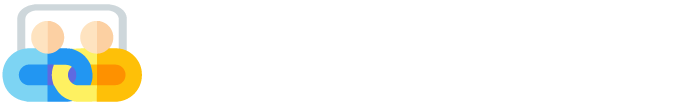In today’s digital world, education is no longer limited to textbooks and chalkboards. Teachers and students are now using technology in the classroom to make learning more interactive, visual, and effective. One of the most helpful tools in this digital shift is presentation software. From schools to universities, software like PowerPoint, Google Slides, and other digital tools help bring lessons to life.
In this article, we will explore the benefits of presentation software in the classroom, the specific advantages of using PowerPoint, and how platforms like SlideDownload can support teachers and students by providing free, ready-to-use presentation slides.
What is Presentation Software?
Presentation software refers to programs that allow users to create visual and multimedia-based presentations. These tools help in organizing content, adding images, animations, videos, and providing a structure for teachers to follow while explaining a topic.
Some popular presentation tools used in classrooms include:
Microsoft PowerPoint
Google Slides
Prezi
Keynote (for Apple users)
These tools support multimedia elements like charts, graphs, text, audio, and videos, which help make topics more engaging and easier to understand.
Why Use Presentation Software in the Classroom?
Let’s explore the top benefits of using presentation tools in educational settings:
✔️ A. Improves Student Engagement
Visual content naturally grabs attention. When lessons are explained using colorful slides, animations, or videos, students become more engaged. Presentation slides help teachers break down complex concepts into simpler visuals.
✔️ B. Makes Learning More Interactive
Most presentation software allows for clickable slides, quizzes, and embedded videos. Teachers can make lessons interactive by including questions in the slides, polls, or even games.
✔️ C. Helps Organize Lessons Clearly
Presentation slides allow educators to plan and structure their lessons with a beginning, middle, and conclusion. This helps in time management and keeps the teaching flow consistent.
✔️ D. Encourages Visual Learning
Not all students learn the same way. While some prefer reading or listening, others learn best through visuals. Slides offer images, infographics, and charts that appeal to visual learners.
✔️ E. Supports Different Learning Styles
Whether it’s visual, auditory, or kinesthetic learning, presentation software can support all styles. Teachers can talk through a topic while showing slides, play a video, and then ask students to complete a task, covering multiple learning modes.
What are the Benefits of Using PowerPoint as a Tool in the Classroom?
Among all presentation tools, Microsoft PowerPoint is still the most widely used and trusted by teachers. Let’s look at the specific benefits of using PowerPoint in classrooms:
🔹 A. Easy to Use and Accessible
PowerPoint is user-friendly. Even teachers with basic computer knowledge can create simple and effective slides. It’s available on most school computers and can be accessed via desktop or online.
🔹 B. Visually Appealing Slides
PowerPoint comes with built-in templates, themes, and animations that make slides look professional and attractive without needing graphic design skills.
🔹 C. Can Include Multimedia
Teachers can embed videos, voice recordings, and music in PowerPoint presentations. This feature is especially useful in subjects like Science, English, or History, where examples or short clips enhance understanding.
🔹 D. Supports Interactive Features
PowerPoint allows hyperlinks, action buttons, and transitions, which can be used to create interactive quizzes, digital lessons, or games.
🔹 E. Great for Student Projects
Students can also use PowerPoint to create and deliver their projects. This helps improve their creativity, public speaking, and tech skills.
🔹 F. Printable Handouts
PowerPoint allows users to print slides as handouts. This is useful when some students may not have access to devices at home.
How Presentation Software Helps Teachers
Teachers benefit greatly from using presentation tools. Here’s how:
📌 Saves Time
Once a presentation is created, it can be reused or edited year after year. Teachers can also download pre-made slides from SlideDownload, saving hours of work.
📌 Reduces Paper Usage
Digital slides reduce the need for printed worksheets or textbooks. This is more eco-friendly and saves printing costs.
📌 Easy to Update
Instead of rewriting a whole lesson, teachers can simply edit slides to include the latest information or adjust based on student needs.
📌 Supports Remote Learning
During online classes, slideshows are perfect for screen-sharing. PowerPoint and other tools can also be shared via email or uploaded to school platforms.
How Students Benefit from Presentation Software
🎓 Better Understanding of Topics
Visuals and structured content help students grasp difficult topics more easily. For example, seeing a video about a volcano in Science is much more memorable than just reading about it.
🎓 Improved Attention Span
Boring lectures can make students lose focus. Slides with images, videos, and questions keep students interested for longer periods.
🎓 Boosts Confidence
When students create their slides and present them, they gain confidence in public speaking and communication.
🎓 Encourages Group Work
Presentations are a great way to conduct group assignments. Students can work together on different slides and learn teamwork.
🎓 Access to Resources
With websites like SlideDownload, students can access a wide variety of ready-made presentations for revision, project help, or inspiration.
Popular Subjects Where Presentation Software Is Most Helpful
Presentation tools can be used for any subject, but they are especially useful in:
Science – showing experiments, videos, and processes like the water cycle
Geography – maps, climate charts, and visuals of landscapes
History – timelines, old images, and documentaries
English – story summaries, grammar rules, or speeches
Math – step-by-step solutions with animations
Art and Design – showcasing artworks or inspirations
Using SlideDownload to Access Free Presentations
Creating new slides for each topic can be time-consuming. That’s where SlideDownload becomes useful. Teachers and students can access thousands of free PowerPoint presentations without needing to sign up or register.
Whether you’re preparing for a class, working on a project, or reviewing a topic, SlideDownload is a free and easy resource to download high-quality educational slides from SlideShare.
Tips for Creating Effective Classroom Presentations
Here are some helpful tips for teachers and students when making slides:
💡 Keep Text Short and Clear
Avoid long paragraphs. Use bullet points and short sentences.
💡 Use High-Quality Images
Images make slides more attractive. Use visuals related to your topic.
💡 Choose Simple Fonts
Avoid fancy fonts. Stick to readable fonts like Arial, Calibri, or Verdana.
💡 Use Consistent Colors and Styles
Too many colors or random styles can distract students. Keep it simple and clean.
💡 Add Transitions Sparingly
Don’t overuse animations. A few transitions make slides interesting, but too many can be annoying.
Future of Presentation Software in Education
The future of education is digital. Presentation software will only get better, with more features like:
AI-assisted slide creation
Real-time collaboration for students
Interactive content like drag-and-drop activities
Integration with online quizzes and assessments
Platforms like SlideDownload will continue to grow, helping teachers and students easily find, share, and use educational content.
Conclusion
Presentation software is more than just a slideshow—it’s a complete teaching and learning tool. It allows teachers to plan structured lessons, engage students visually, and make learning fun. PowerPoint, being the most commonly used tool, offers great features for both teaching and student presentations.
With the support of resources like SlideDownload, access to high-quality presentations becomes easy, free, and efficient. Whether you’re a teacher trying to create an engaging class or a student preparing a project, using presentation software will make a big difference.
As education continues to evolve, presentation tools will play a bigger role in shaping modern classrooms. By learning how to use these tools properly, both teachers and students can experience more effective and enjoyable learning.